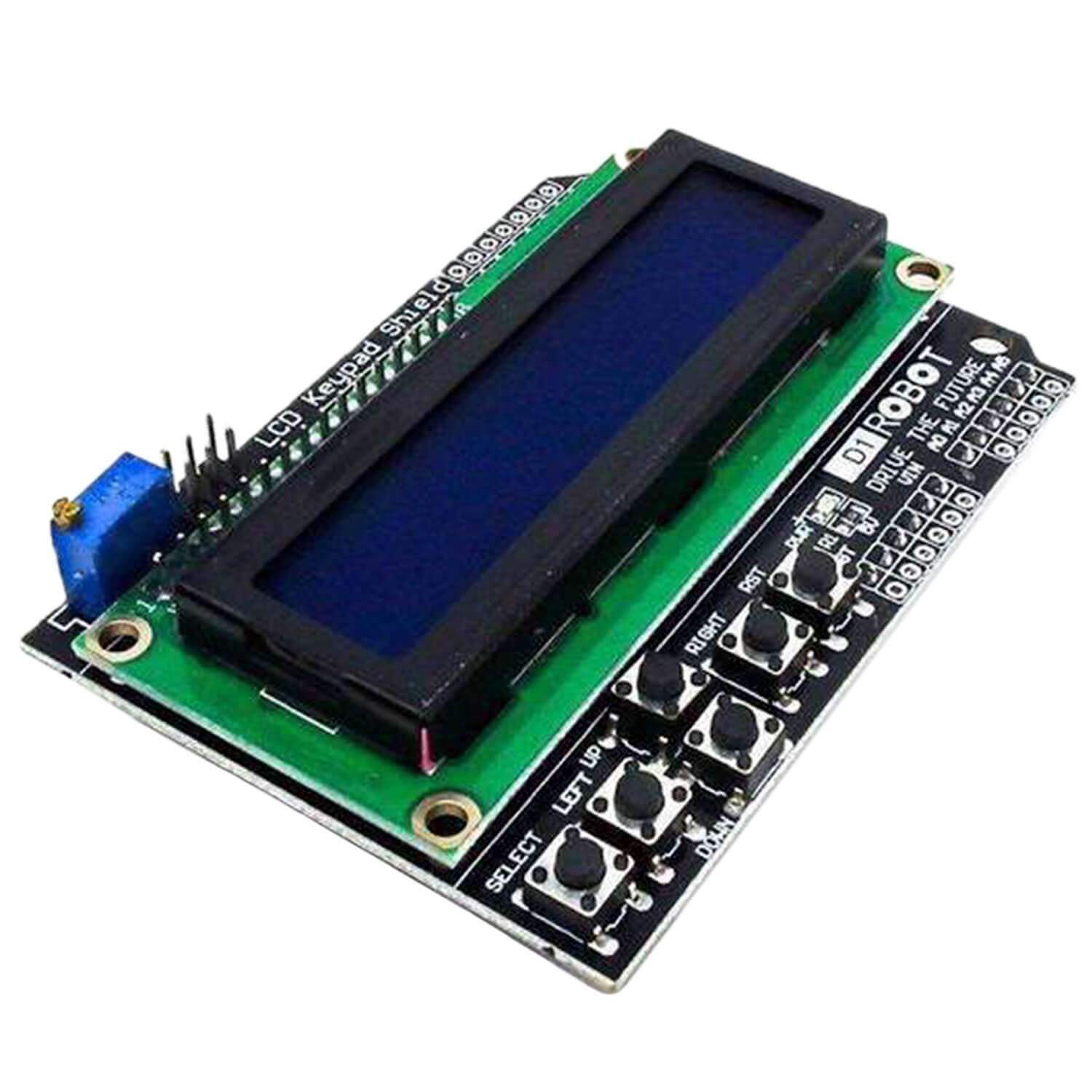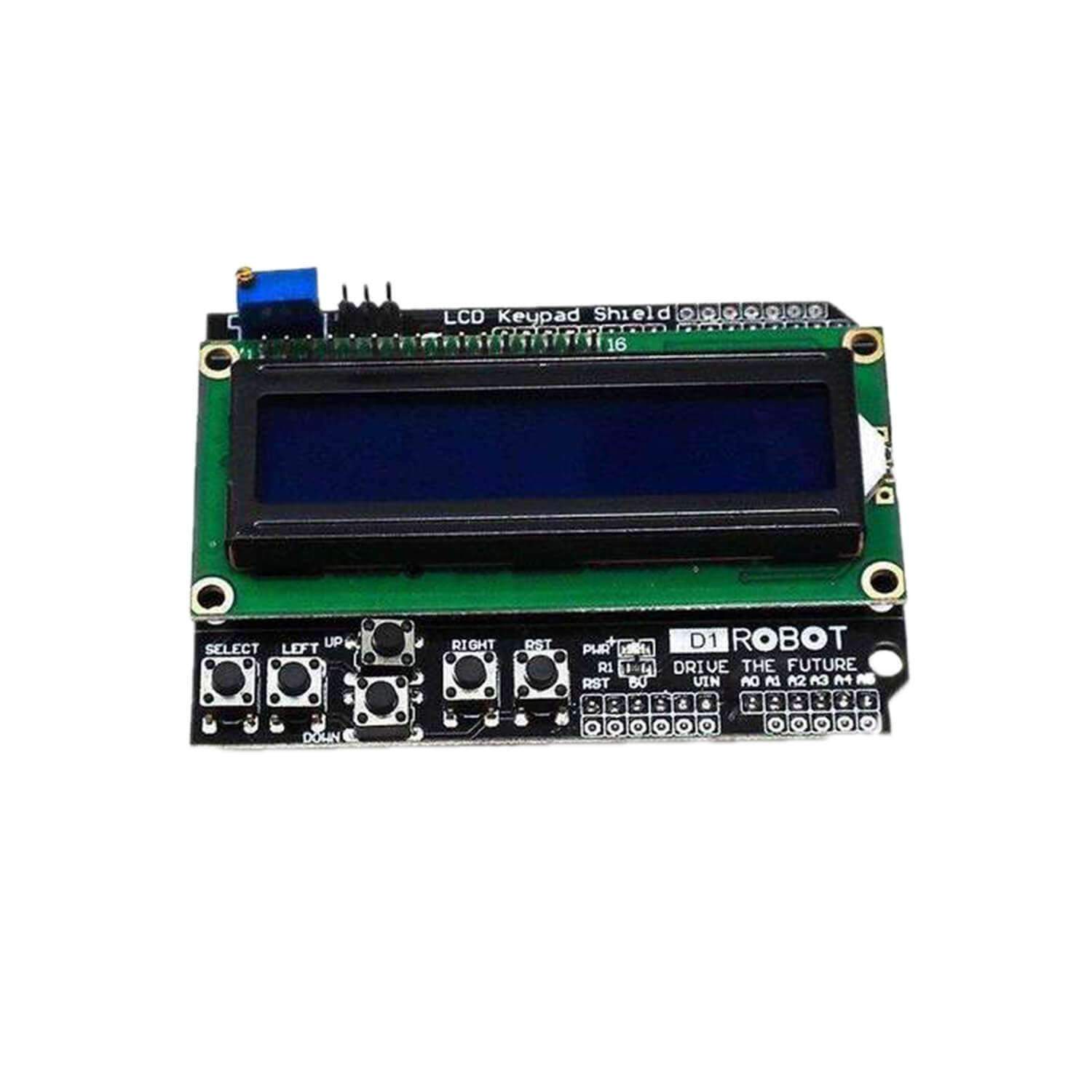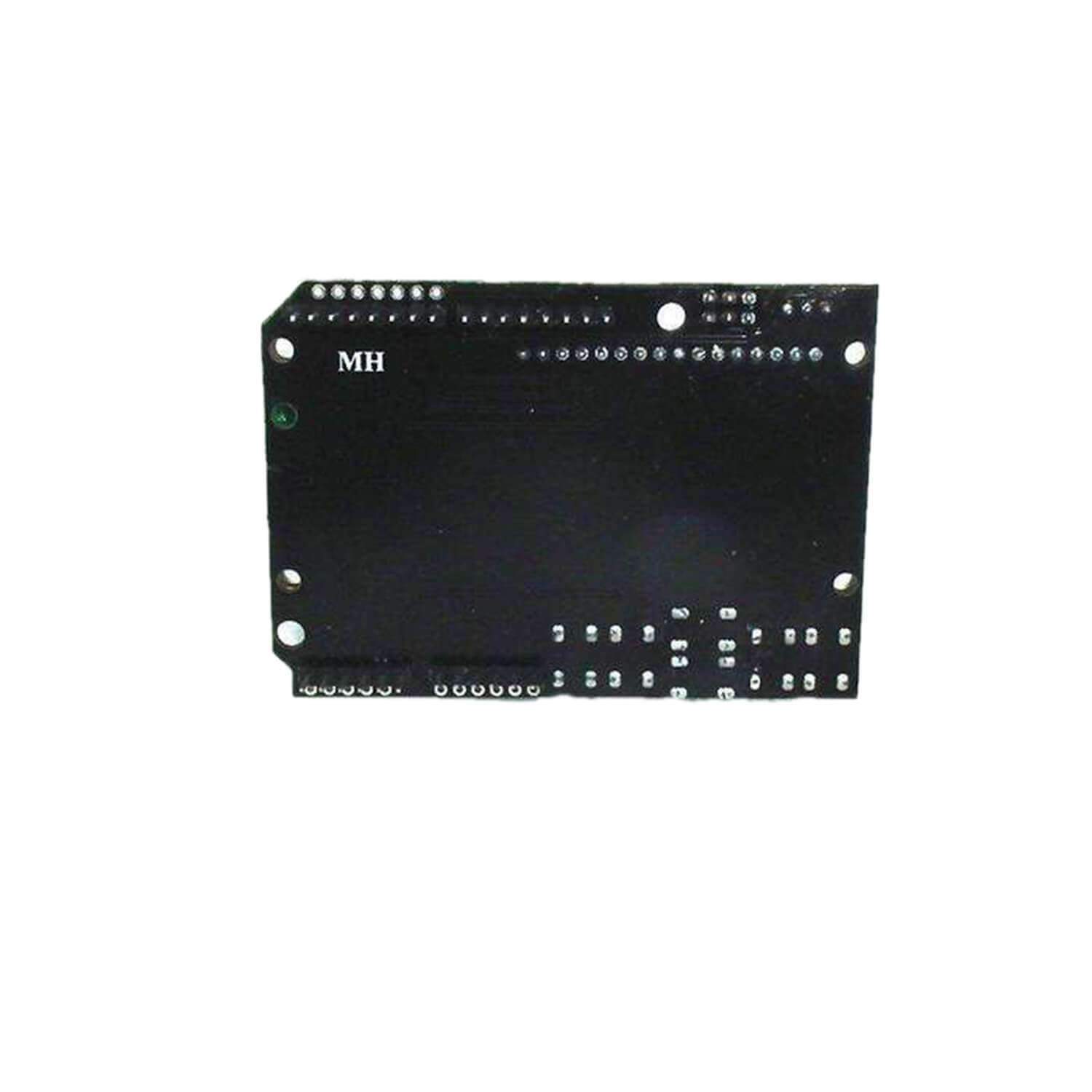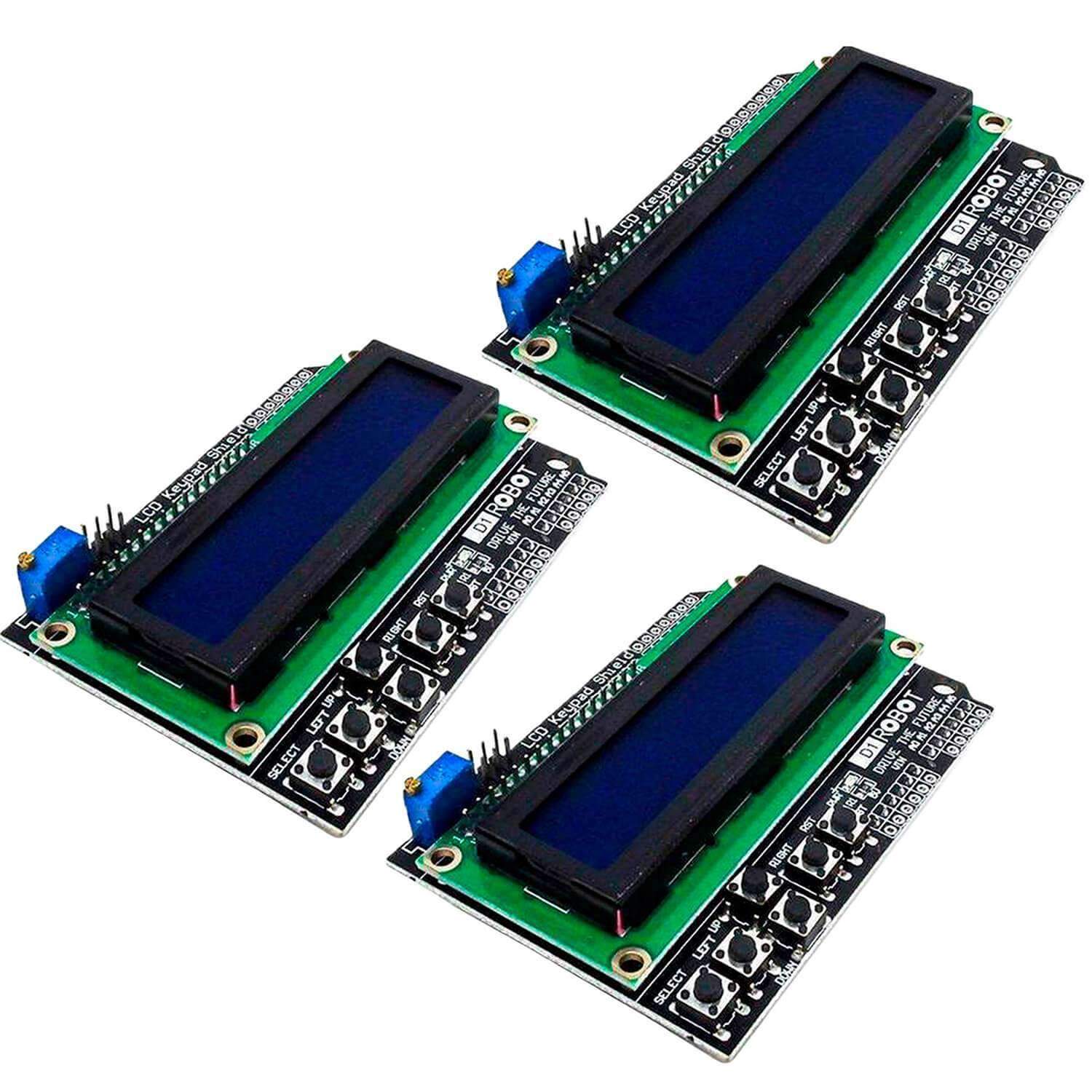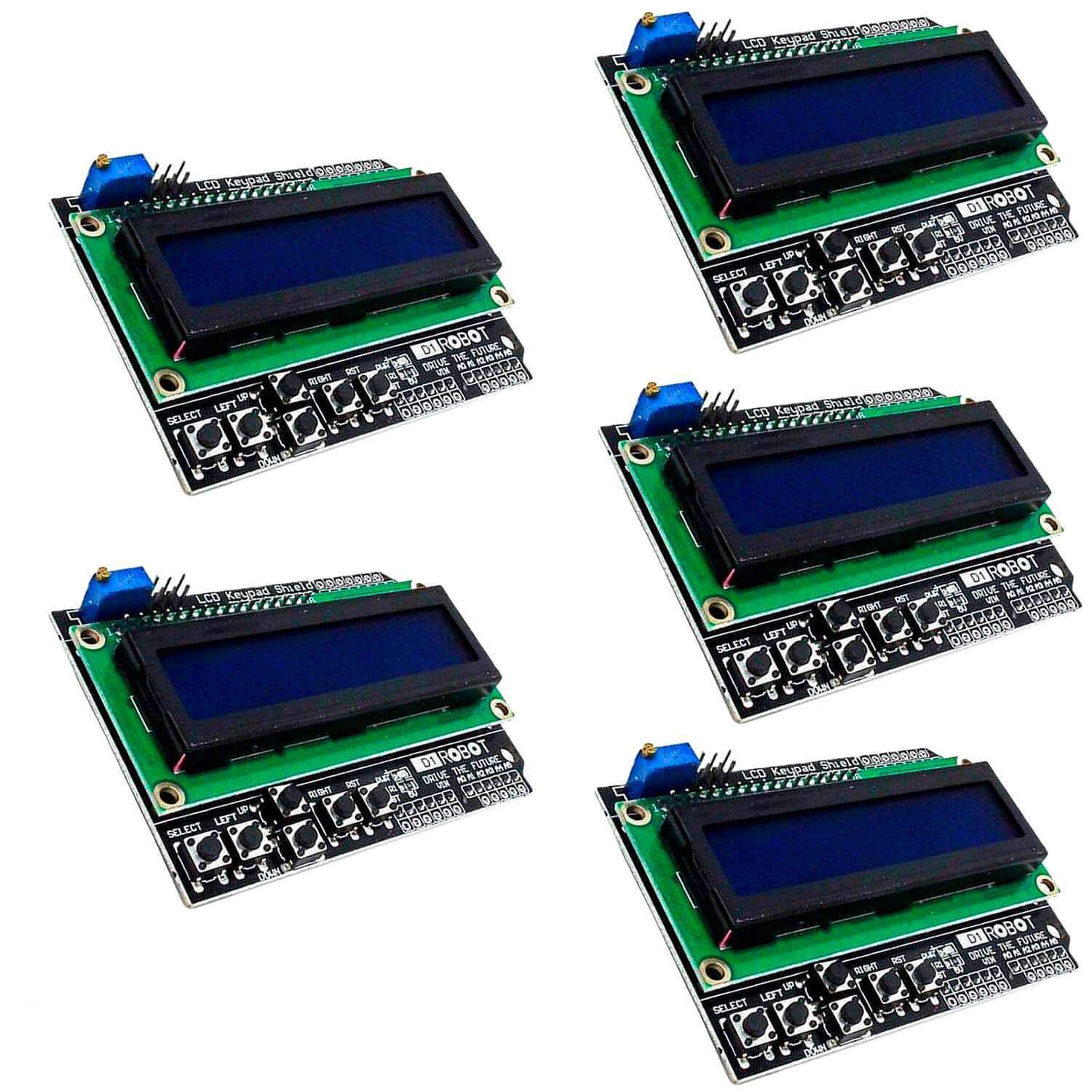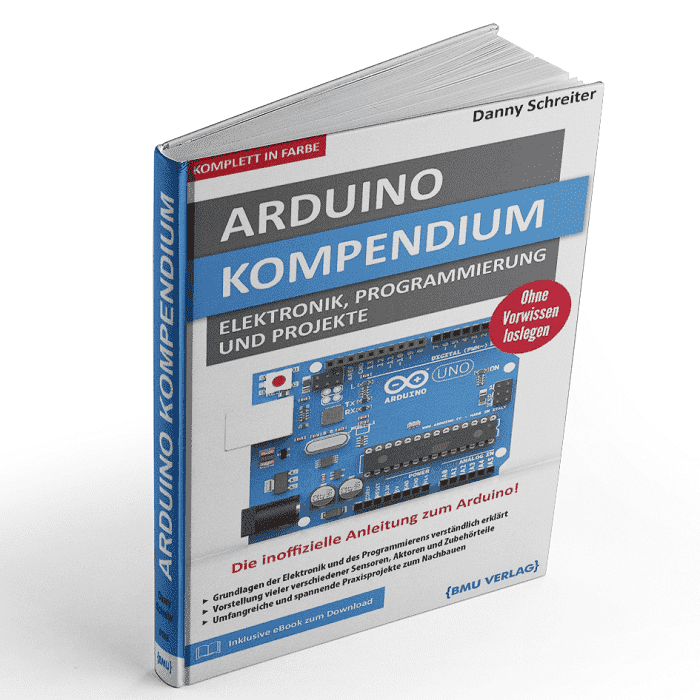Description
The AZ-Delivery LCD Shield has a 2-line display with 16 characters each (white font on blue background) and 6 pushbuttons for input.
Connections 4, 5, 6, 7, 8, 9 and 10 are used for the LCD interface. The push buttons are read in via a resistor network at analog input pin 0.
The contrast of the display can be adjusted by a potentiometer, the backlight can be switched on and off.
The pin assignment of the LCD panel is described in the e-book. The RST button can be used to reset the Arduino program.
Specifications:
- Size: 80 mm x 58 mm
- There are 5 slots available for connecting analog sensors.
- Operating voltage: 5V
- Various applications: It is ideal for monitoring values from multiple sensors or supplementary information.
- Extended available I/O pins
With your order at AZ-Delivery you get a product in usual high quality and with delivery directly from Germany!
For further ideas and projects please also visit our blog or download our eBooks!
AZ-Delivery: Your expert for microelectronics!