Nach einigen missglückten Versuchen ein universelles LoRa-Gateway mit dem ESP32 zu bauen, entstand das folgende propritäre Gateway, das es ermöglicht LoRa basierende IoT Geräte über MQTT mit dem Cayenne Dashboard zu verbinden. In einer erweiterten Ausbaustufe wird das Gateway auch IoT Geräte basierend auf dem ESP-Now Protokoll zu verwalten.
Für das Gateway brauchen wir nur einen ESP32 mit LoRa und OLED Display es werden keine weiteren Bauteile benötigt. Die Stromversorgung kann mit jedem USB Netzteil erfolgen.
Funktionsbeschreibung:
Das Gateway kann 32 Geräte mit je bis zu 8 Kanälen verwalten. Die Datenübermittlung erfolgt asynchron. Wenn das Gateway ein LoRa Datenpaket empfängt werden die ersten sechs Bytes als Geräte-ID (ist typisch die MAC-Adresse) interpretiert. Das Gateway schaut dann in einer Geräteliste nach ob dieses Gerät bereits registriert ist. Ist das nicht der Fall wird die Geräte-Id gespeichert und über das Web-Interface zur Registrierung angezeigt.
Ist das Gerät bereits registriert werden die Daten ausgelesen und pro Kanal in einen Nachrichtenbuffer gespeichert. Die Kanalnummer wird dabei aus der Gerätenummer (Index in der Geräteliste) * 8 + Kanalnummer der empfangenen Daten ermittelt. Gerät 0 hat somit die Kanäle 0 bis 7, Gerät 1 die Kanäle 8 bis 15 u.s.w.
Ein Datensatz beginnt mit einem Byte für die Kanalnummer gefolgt von einem Byte mit dem Typ und danach 1 bis 6 Datenbytes je nach Typ. Nachdem alle Daten in den Nachrichtenbuffer gespeichert und als Neu gekennzeichnet wurden, wird das Antwortpaket an das Lora Gerät zusammengestellt. Es beginnt wieder mit den sechs Bytes Geräte-Id. Anschließend werden im Nachrichtenbuffer die Kanäle für dieses Gerät überprüft, ob ein Ausgangs Datenpaket von Cayenne an das Gerät vorliegt, das mit Neu gekennzeichnet ist. Wird so ein Datenpaket gefunden, wird es an das Antwortpaket angefügt wobei wieder die relative Kanalnummer 0 bis 7 eingesetzt wird. Als letzter Schritt wird das Antwortpaket an das LoRa Gerät übertragen.
Die Funktion Cayenne.loop(1) übernimmt die Kommunikation mit dem IoT Server. In der Callback Funktion CAYENNE_OUT_DEFAULT() werden im Nachrichtenbuffer alle Kanäle gesucht die mit Neu gekennzeichnet sind und vom Typ ein Eingangs-Datenpaket für Cayenne enthalten. Diese Pakete werden nun je nach typ umgewandelt und an den IoT Server gesendet. Nach erfolgreicher Übertragung wird das Flag Neu wieder zurückgesetzt.
Eine zweite Callback Funktion CAYENNE_IN_DEFAULT() wird immer dann aufgerufen, wenn von Cayenne Daten für einen Action Kanal vorliegen. Die Daten vom IoT Server werden je nach Typ umgewandelt und in den Nachrichtenbuffer gespeichert. Sie werden mit Neu gekennzeichnet, sodass sie bei der nächsten LoRa Kommunikation mit dem Antwortpaket an das Gerät gesendet werden.
Anzeige:
Das Display zeigt neben dem Namen das aktuelle Datum und die aktuelle Uhrzeit. Darunter die IP-Adresse.
Die Zeile MQTT: zeigt die Anzahl der erfolgreichen Übertragungen an den IoT Server, LoRa die erfolgreichen Übertragungen zu LoRa Geräten und NOW die Anzahl der erfolgreichen Übertragungen an ESP-Now Geräte. Letztere ist derzeit immer 0, da diese Funktion noch nicht implementiert ist.
Geräte-Liste und Registrierung:
Die Geräteliste wird als CSV Datei im Flash-Filesystem (SPIFFS) gespeichert sodass sie auch bei fehlender Stromversorgung erhalten bleibt. Über dem im Gateway integrierten Web-Server kann diese Liste gewartet werden. Es können Geräte gelöscht und neue Geräte registriert werden.

Datenpakete:
Für den Typ werden die Codes entsprechend der IPSO Alliance Smart Objects Guidelines wobei aber 3200 abgezogen wird.
| Typ | IPSO | TypNr. | Bytes | Auflösung |
| Digital Eingang | 3200 | 0 | 1 | 1 |
| Digital Ausgang | 3201 | 1 | 1 | 1 |
| Analog Eingang | 3202 | 2 | 2 | 0.01 mit Vorzeichen |
| Analog Ausgang | 3203 | 3 | 2 | 0.01 mit Vorzeichen |
| Beleuchtungs Sensor | 3301 | 101 | 2 | 1 Lux |
| Anwesenheits Sensor | 3302 | 102 | 1 | 1 |
| Temperatur Sensor | 3303 | 103 | 2 | 0.1°C mit Vorzeichen |
| Feuchte Sensor | 3304 | 104 | 1 | 0.5% |
| Beschleunigungs Sensor | 3313 | 113 | 6 | 0.001G mit Vorzeichen je Achse X, Y und Z |
| Druck Sensor | 3315 | 115 | 2 | 0.1 hPa |
| Gyrometer | 3334 | 134 | 6 | 0.01%/s mit Vorzeichen je Achse X, Y und Z |
| GPS Position | 3336 | 136 | 9 | Breitengrad 0.0001° mit Vorzeichen Längengrad 0.0001° mit Vorzeichen Höhe 0.01m mit Vorzeichen |
Sketch:
Die Registrierung des Gateways bei Cayenne erfolgt auf die selbe Weise wie im Teil 1 dieser Blog Serie beschrieben. Die Zugriffsdaten müssen dann in den Sketch eingegeben werden (gelbe Markierung) ebenso die Zugriffsdaten zum Anmelden an das lokale WLAN. Das Cayenne Dashboard wird keine Widgets anzeigen, da noch kein Gerät an das Gateway angeschlossen wurde.
Board für Arduino IDE = TTGO LoRa32-OLED V1
/* Das MQTT Gateway bildet ein Interface zwischen LoRa Geräten bzw. ESP Nowe Geräten * und Cayenne MQTT Dashboards. Es läuft auf ESP32 mit LoRa und OLED Display * Die Konfiguration erfolgt vom Browser */ #include <SPI.h> #include <LoRa.h> #include "SSD1306.h" #include<Arduino.h> #include <CayenneMQTTESP32.h> #include <CayenneLPP.h> #include <WiFi.h> #include <WebServer.h> #include <time.h> #include "FS.h" #include "SPIFFS.h" //Die Daten für diese Einstellung erhalten wir vom Cayenne Dashboard #define MQTT_USER "" #define MQTT_PASSWORD "" #define MQTT_CLIENTID "" // Zugangsdaten für das lokale WLAN #define WIFI_SSID "" #define WIFI_PASSWORD "" //NTP Server zur Zeitsynchronisation #define NTP_SERVER "de.pool.ntp.org" #define GMT_OFFSET_SEC 3600 #define DAYLIGHT_OFFSET_SEC 0 //Pins für den LoRa Chip #define SS 18 #define RST 14 #define DI0 26 //Frequenz für den LoRa Chip #define BAND 433175000 // #define MAXCHANNELS 256 //maximale Zahl der verwalteten Kanäle #define MAXDEVICE 32 //maximale Anzahl der verwalteten Geräte MAXCHANNELS/MAXDEVICE = 8 ergibt die maximale Anzahl von Kanälen pro Gerät //Format Flash Filesystem wenn noch nicht geschehen #define FORMAT_SPIFFS_IF_FAILED true #define DEBUG 1 //Bausteine für den Web-Server const char HTML_HEADER[] = "<!DOCTYPE HTML>" "<html>" "<head>" "<meta name = \"viewport\" content = \"width = device-width, initial-scale = 1.0, maximum-scale = 1.0, user-scalable=0>\">" "<meta http-equiv=\"content-type\" content=\"text/html; charset=UTF-8\">" "<title>MQTT Gateway</title>" "<script language=\"javascript\">" "function reload() {" "document.location=\"http://%s\";}" "</script>" "<style>" "body { background-color: #d2f3eb; font-family: Arial, Helvetica, Sans-Serif; Color: #000000;font-size:12pt; }" "th { background-color: #b6c0db; color: #050ed2;font-weight:lighter;font-size:10pt;}" "table, th, td {border: 1px solid black;}" ".titel {font-size:18pt;font-weight:bold;text-align:center;}" "</style>" "</head>" "<body><div style='margin-left:30px;'>"; const char HTML_END[] = "</div><script language=\"javascript\">setTimeout(reload, 10000);</script></body>" "</html>"; const char HTML_TAB_GERAETE[] = "<table style=\"width:100%\"><tr><th style=\"width:20%\">ID</th><th style=\"width:10%\">Nr.</th>" "<th style=\"width:20%\">Kanäle</th><th style=\"width:20%\">Name</th>" "<th style=\"width:20%\">Letzte Daten</th><th style=\"width:10%\">Aktion</th></tr>"; const char HTML_TAB_END[] = "</table>"; const char HTML_NEWDEVICE[] = "<div style=\"margin-top:20px;\">%s Name: <input type=\"text\" style=\"width:200px\" name=\"devname\" maxlength=\"10\" value=\"\"> <button name=\"registrieren\" value=\"%s\">Registrieren</button></div>"; const char HTML_TAB_ZEILE[] = "<tr><td>%s</td><td>%i</td><td>%i bis %i</td><td>%s</td><td>%s</td><td><button name=\"delete\" value=\"%i\">Löschen</button></td></tr>"; //Datenstrukturen //Nachrichten Buffer struct MSG_BUF { uint8_t typ; uint8_t neu; uint8_t daten[10]; }; //Gerätedefinition struct DEVICE { uint8_t aktiv; uint8_t dienst; //0=LoRa, 1=ESP-Now uint8_t id[6]; String name; String last; }; //Globale Variable //Webserver Instanz WebServer server(80); //OLED Display SSD1306 display(0x3c, 4, 15); //Buffer zum Zwischenspeichern der Nachrichten je Kanal MSG_BUF messages[MAXCHANNELS]; //Liste der definierten Geräte DEVICE devices[MAXDEVICE]; //Id eines nicht registrierten Gerätes uint8_t unbekannt[6]; //Flag immer dann wahr wenn ein neues Gerät entdeckt wurde boolean neuesGeraet = false; //Typ des neuen Gerätes 0=LöRa 1 =ESPNow uint8_t neuesGeraetTyp = 0; //Zähler und Aktivitaets Status für das Display uint32_t loraCnt = 0; //Anzahl der empfangenen LoRa Nachrichten String loraLast = ""; //Datum und Zeit der letzten empfangenen LoRa Nachricht uint32_t nowCnt = 0; //Anzahl der empfangenen ESP Now Nachrichten String nowLast = ""; //Datum und Zeit der letzten empfangenen LoRa Nachricht uint32_t cayCnt = 0; //Anzahl der gesendeten MQTT Nachrichten String cayLast = ""; //Datum und Zeit der letzten gesendeten MQTT Nachricht //Funktion liefert Datum und Uhrzeit im Format yyyy-mm-dd hh:mm:ss als String String getLocalTime() { char sttime[20] = ""; struct tm timeinfo; if(!getLocalTime(&timeinfo)){ Serial.println("Failed to obtain time"); return sttime; } strftime(sttime, sizeof(sttime), "%Y-%m-%d %H:%M:%S", &timeinfo); return sttime; } //Funktion liefert eine 6-Byte Geräte-Id im format xx:xx:xx:xx:xx:xx als String String getId(uint8_t id[6]) { String stid; char tmp[4]; sprintf(tmp,"%02x",id[0]); stid=tmp; for (uint8_t j = 1; j<6; j++) { sprintf(tmp,":%02x",id[j]); stid = stid += tmp ; } return stid; } //bereitet den Nachrichtenbuffer vor //setzt alle Nachrichten auf erledigt void initMessageBuffer() { for (int i = 0;i<MAXCHANNELS;i++) messages[i].neu = 0; } //Funktion zum Speichern der Konfiguration void schreibeKonfiguration(const char *fn) { File f = SPIFFS.open(fn, FILE_WRITE); if (!f) { Serial.println(F("ERROR: SPIFFS Kann Konfiguration nicht speichern")); return; } for (uint8_t i = 0; i<MAXDEVICE; i++) { f.print(devices[i].aktiv);f.print(","); f.print(devices[i].dienst);f.print(","); f.print(getId(devices[i].id));f.print(","); f.print(devices[i].name);f.print(","); f.println(devices[i].last); } } //Funktion zum Registrieren eines neuen Gerätes void geraetRegistrieren() { uint8_t i = 0; //suche freien Eintrag while ((i<MAXDEVICE) && devices[i].aktiv) i++; //gibt es keinen neuen Eintrag tun wir nichts if (i < MAXDEVICE) { //sonst Geraet registrieren Name = eingegebener Name //oder unbekannt wenn keiner eingegeben wurde if (server.hasArg("devname")) { devices[i].name = server.arg("devname"); } else { devices[i].name = "unbekannt"; } for (uint8_t j = 0; j<6; j++) devices[i].id[j]=unbekannt[j]; devices[i].aktiv = 1; devices[i].dienst= neuesGeraetTyp; devices[i].last = ""; schreibeKonfiguration("/konfiguration.csv"); neuesGeraet = false; } } //Service Funktion des Web Servers void handleRoot() { char htmlbuf[1024]; char tmp1[20]; char tmp2[20]; char tmp3[20]; int index; //wurde der Lösch Knopf geklickt ? if (server.hasArg("delete")) { index = server.arg("delete").toInt(); #ifdef DEGUG Serial.printf("Lösche device %i = ",index); Serial.println(devices[index].name); #endif devices[index].aktiv=0; schreibeKonfiguration("/konfiguration.csv"); } //wurde der Registrieren Knopf geklickt ? if (server.hasArg("registrieren")) { geraetRegistrieren(); } //Aktuelle HTML Seite an Browser senden server.setContentLength(CONTENT_LENGTH_UNKNOWN); //Header WiFi.localIP().toString().toCharArray(tmp1,20); sprintf(htmlbuf,HTML_HEADER,tmp1); server.send(200, "text/html",htmlbuf); //Formular Anfang server.sendContent("<div class=\"titel\">MQTT - Gateway</div><form>"); //Tabelle der aktiven Geräte server.sendContent(HTML_TAB_GERAETE); for (uint8_t i = 0; i<MAXDEVICE; i++) { if (devices[i].aktiv == 1) { getId(devices[i].id).toCharArray(tmp1,20); devices[i].name.toCharArray(tmp2,20); devices[i].last.toCharArray(tmp3,20); sprintf(htmlbuf,HTML_TAB_ZEILE,tmp1,i,i*8,i*8+7,tmp2,tmp3,i); server.sendContent(htmlbuf); } } server.sendContent(HTML_TAB_END); //Falls ein neues Gerät gefunden wurde wird seine ID sowie ein Eingabefeld für den Namen // und ein Knopf zum Registrieren des neuen Gerätes angezeigt if (neuesGeraet) { getId(unbekannt).toCharArray(tmp1,20); sprintf(htmlbuf,HTML_NEWDEVICE,tmp1,tmp1); server.sendContent(htmlbuf); } server.sendContent(HTML_END); } //Funktion zum Suchen eines Gerätes in der Geräteliste //Rückgabe Index des Gerätes oder -1 wenn es nicht gefunden wurde int findDevice(uint8_t dev[6]) { uint8_t j; uint8_t i = 0; boolean found = false; do { j = 0; if (devices[i].aktiv == 0) { i++; } else { while ((j < 6) && (dev[j] == devices[i].id[j])) {j++;} found = (j == 6); if (!found) i++; } } while ((i<MAXDEVICE) && (!found)); if (found) {return i;} else {return -1;} } //Funktion zum Anzeigen des Status am OLED Display void anzeige() { display.clear(); display.drawString(0,0,"MQTT Gateway"); display.drawString(0,10,getLocalTime()); display.drawString(0,20,WiFi.localIP().toString()); display.drawString(0,34,"MQTT: "); display.drawString(60,34,String(cayCnt)); display.drawString(0,44,"LoRa: "); display.drawString(60,44,String(loraCnt)); display.drawString(0,54,"NOW: "); display.drawString(60,54,String(nowCnt)); display.display(); } //Eine Nachricht von einem LoRa Client verarbeiten void readLoRa() { int devnr; uint8_t devid[6]; uint8_t channel; uint8_t typ; uint8_t len; uint8_t dat; boolean output; //Daten holen falls vorhanden int packetSize = LoRa.parsePacket(); //haben wir Daten erhalten ? if (packetSize > 5) { #ifdef DEBUG Serial.println(getLocalTime()); Serial.print(" RX "); Serial.print(packetSize); Serial.println(" Bytes"); Serial.print("Device ID"); #endif //zuerst die Geräte-Id lesen for (uint8_t i=0; i<6;i++){ devid[i]=LoRa.read(); #ifdef DEBUG Serial.printf("-%02x",devid[i]); #endif } #ifdef DEBUG Serial.println(); #endif //Restpaket berechnen packetSize -= 6; //nachschauen ob das Gerät registriert ist devnr = findDevice(devid); if (devnr >= 0) { //wenn ja setzen wir den Zeitstempel für die letzte Meldung und //lesen die Daten devices[devnr].last = getLocalTime(); schreibeKonfiguration("/konfiguration.csv"); while (packetSize > 0) { //Kanalnummer = Gerätenummer * 16 + Gerätekanal channel = LoRa.read() + devnr*16; #ifdef DEBUG Serial.printf("Kanal: %02x ",channel); #endif //typ des Kanals typ = LoRa.read(); #ifdef DEBUG Serial.printf("Typ: %02x ",typ); #endif //ermitteln der Länge des Datenpakets und ob der Kanal ein Aktuator ist output = false; switch(typ) { case LPP_DIGITAL_INPUT : len = LPP_DIGITAL_INPUT_SIZE - 2; break; case LPP_DIGITAL_OUTPUT : len = LPP_DIGITAL_OUTPUT_SIZE - 2; output = true; break; case LPP_ANALOG_INPUT : len = LPP_ANALOG_INPUT_SIZE - 2; break; case LPP_ANALOG_OUTPUT : len = LPP_ANALOG_OUTPUT_SIZE - 2; output = true; break; case LPP_LUMINOSITY : len = LPP_LUMINOSITY_SIZE - 2; break; case LPP_PRESENCE : len = LPP_PRESENCE_SIZE - 2; break; case LPP_TEMPERATURE : len = LPP_TEMPERATURE_SIZE - 2; break; case LPP_RELATIVE_HUMIDITY : len = LPP_RELATIVE_HUMIDITY_SIZE - 2; break; case LPP_ACCELEROMETER : len = LPP_ACCELEROMETER_SIZE - 2; break; case LPP_BAROMETRIC_PRESSURE : len = LPP_BAROMETRIC_PRESSURE_SIZE - 2; break; case LPP_GYROMETER : len = LPP_GYROMETER_SIZE - 2; break; case LPP_GPS : len = LPP_GPS_SIZE - 2; break; default: len = 0; } //ist der Kanal kein Aktuator, setzen wir im Nachrichtenbuffer neu auf 1 //damit die Daten bei nächster Gelegenheit an den MQTT Server gesendet werden if (!output) messages[channel].neu =1; messages[channel].typ = typ; //Restpaket = 2 weniger da Kanal und Typ gelesen wurden packetSize -= 2; #ifdef DEBUG Serial.print("Daten:"); #endif //nun lesen wir die empfangenen Daten mit der ermittelten Länge for (uint8_t i=0; i<len; i++) { dat = LoRa.read(); //für Aktuatoren merken wir uns keine Daten if (! output) messages[channel].daten[i] = dat; #ifdef DEBUG Serial.printf("-%02x",dat); #endif //Restpaket um eins vermindern packetSize --; } #ifdef DEBUG Serial.println(); #endif } //Status aktualisieren loraCnt++; loraLast = getLocalTime(); anzeige(); } else { //Das Gerät ist nicht registriert //wir merken uns die Geräte-Id um sie für die Registriuerung anzuzeigen for (uint8_t i = 0; i<6; i++) unbekannt[i] = devid[i]; neuesGeraet = true; neuesGeraetTyp = 0; //LoRa Gerät } //Teil zwei Antwort an das LoRa Gerät senden delay(100); LoRa.beginPacket(); //am Anfang die Geräte-Id LoRa.write(devid,6); // wir prüfen ob wir Output Daten für das aktuelle LoRa-Gerät haben int devbase = devnr*16; for (int i = devbase; i<devbase+8; i++) { //je nach typ Digital oder Analogdaten switch (messages[i].typ) { case LPP_DIGITAL_OUTPUT : LoRa.write(i-devbase); LoRa.write(messages[i].typ); LoRa.write(messages[i].daten,1); #ifdef DEBUG Serial.println("Digital Ausgang"); #endif break; case LPP_ANALOG_OUTPUT : LoRa.write(i-devbase); LoRa.write(messages[i].typ); LoRa.write(messages[i].daten,2); #ifdef DEBUG Serial.println("Analog Ausgang"); #endif break; } } int lstatus = LoRa.endPacket(); #ifdef DEBUG Serial.print("Sendestatus = "); Serial.println(lstatus); #endif } } //Funktion zum lesen der Konfiguration void leseKonfiguration(const char *fn) { uint8_t i = 0; String tmp; char hex[3]; if (!SPIFFS.exists(fn)) { //existiert noch nicht dann erzeugen schreibeKonfiguration(fn); return; } File f = SPIFFS.open(fn, "r"); if (!f) { Serial.println(F("ERROR:: SPIFFS Kann Konfiguration nicht öffnen")); return; } while (f.available() && (i<MAXDEVICE)) { tmp = f.readStringUntil(','); devices[i].aktiv = (tmp == "1"); tmp = f.readStringUntil(','); devices[i].dienst = tmp.toInt(); tmp = f.readStringUntil(','); for (uint8_t j=0; j<6; j++){ hex[0]=tmp[j*3]; hex[1]=tmp[j*3+1]; hex[2]=0; devices[i].id[j]= (byte) strtol(hex,NULL,16); } tmp = f.readStringUntil(','); devices[i].name = tmp; tmp = f.readStringUntil(','); devices[i].last = tmp; i++; } } void setup() { //gerätespeicher initialisieren for (uint8_t i =0; i<MAXDEVICE; i++) devices[i].aktiv = 0; // OLED Display initialisieren pinMode(16,OUTPUT); digitalWrite(16, LOW); delay(50); digitalWrite(16, HIGH); display.init(); display.flipScreenVertically(); display.setFont(ArialMT_Plain_10); display.setTextAlignment(TEXT_ALIGN_LEFT); //Serielle Schnittstelle starten Serial.begin(115200); while (!Serial); Serial.println("Start"); //Flash File syastem if (SPIFFS.begin(FORMAT_SPIFFS_IF_FAILED)) Serial.println(F("SPIFFS geladen")); //Konfiguration einlesen leseKonfiguration("/konfiguration.csv"); initMessageBuffer(); //SPI und LoRa initialisieren SPI.begin(5,19,27,18); LoRa.setPins(SS,RST,DI0); Serial.println("LoRa TRX"); if (!LoRa.begin(BAND)) { Serial.println("Starting LoRa failed!"); while (1); } LoRa.enableCrc(); Serial.println("LoRa Initial OK!"); delay(2000); //Mit dem WLAN und MQTT Server verbinden Serial.println("WLAN verbinden"); Cayenne.begin(MQTT_USER, MQTT_PASSWORD, MQTT_CLIENTID, WIFI_SSID, WIFI_PASSWORD); Serial.print("IP address: "); Serial.println(WiFi.localIP()); //Web Server initialisieren server.on("/", handleRoot); server.begin(); //Uhr mit Zeitserver synchronisieren configTime(GMT_OFFSET_SEC, DAYLIGHT_OFFSET_SEC, NTP_SERVER); //Aktuelle Uhrzeit ausgeben Serial.println(getLocalTime()); } void loop() { anzeige(); //LoRa Interface auf Daten prüfen readLoRa(); //mit Cayenne MQTT Server kommunizieren Cayenne.loop(1); //Web Server bedienen server.handleClient(); } //Daten aus dem Nachrichtenbuffer an den MQTT Server senden CAYENNE_OUT_DEFAULT() { boolean output = false; boolean sentData = false; #ifdef DEBUG Serial.println(getLocalTime()); Serial.println("Cayenne send"); #endif for (int i = 0; i<MAXCHANNELS; i++) { //nur neue Nachrichten senden if (messages[i].neu == 1) { #ifdef DEBUG Serial.printf("Sende MQTT Typ %i\n",messages[i].typ); #endif //je nach Typ Daten senden switch (messages[i].typ) { case LPP_DIGITAL_INPUT : Cayenne.digitalSensorWrite(i,messages[i].daten[0]); break; case LPP_DIGITAL_OUTPUT : output = true; break; //case LPP_ANALOG_INPUT : Cayenne.virtualWrite(i,(messages[i].daten[0]*256 + messages[i].daten[1])/100,"analog_sensor",UNIT_UNDEFINED); break; break; case LPP_ANALOG_OUTPUT : output = true; break; case LPP_LUMINOSITY : Cayenne.luxWrite(i,messages[i].daten[0]*256 + messages[i].daten[1]); break; case LPP_PRESENCE : Cayenne.digitalSensorWrite(i,messages[i].daten[0]); break; case LPP_TEMPERATURE : Cayenne.celsiusWrite(i,(messages[i].daten[0]*256 + messages[i].daten[1])/10); break; case LPP_RELATIVE_HUMIDITY : Cayenne.virtualWrite(i,messages[i].daten[0]/2,TYPE_RELATIVE_HUMIDITY,UNIT_PERCENT); break; case LPP_ACCELEROMETER : Cayenne.virtualWrite(i,(messages[i].daten[0]*256 + messages[i].daten[1])/1000,"gx","g"); break; case LPP_BAROMETRIC_PRESSURE : Cayenne.hectoPascalWrite(i,(messages[i].daten[0]*256 + messages[i].daten[1])/10); break; //case LPP_GYROMETER : len = LPP_GYROMETER_SIZE - 2; break; //case LPP_GPS : len = LPP_GPS_SIZE - 2; break; } if (!output) { messages[i].neu = 0; sentData = true; } } } if (sentData) { //Status aktualisieren cayCnt++; cayLast = getLocalTime(); anzeige(); } } CAYENNE_IN_DEFAULT() { uint8_t * pData; int val; int ch = request.channel; #ifdef DEBUG Serial.println("Cayenne recive"); Serial.printf("MQTT Daten für Kanal %i = %s\n",ch,getValue.asString()); #endif switch (messages[ch].typ) { case LPP_DIGITAL_OUTPUT : messages[ch].daten[0] = getValue.asInt(); messages[ch].neu = 1; break; case LPP_ANALOG_OUTPUT : val = round(getValue.asDouble()*100); messages[ch].daten[0] = val / 256; messages[ch].daten[1] = val % 256; messages[ch].neu = 1; break; } }
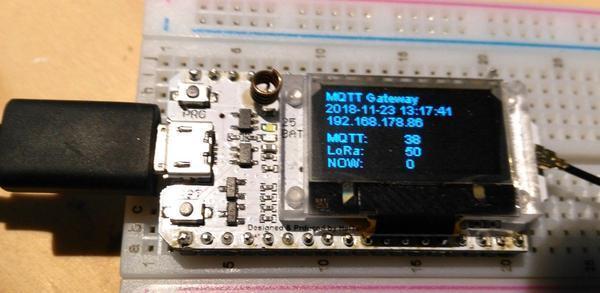






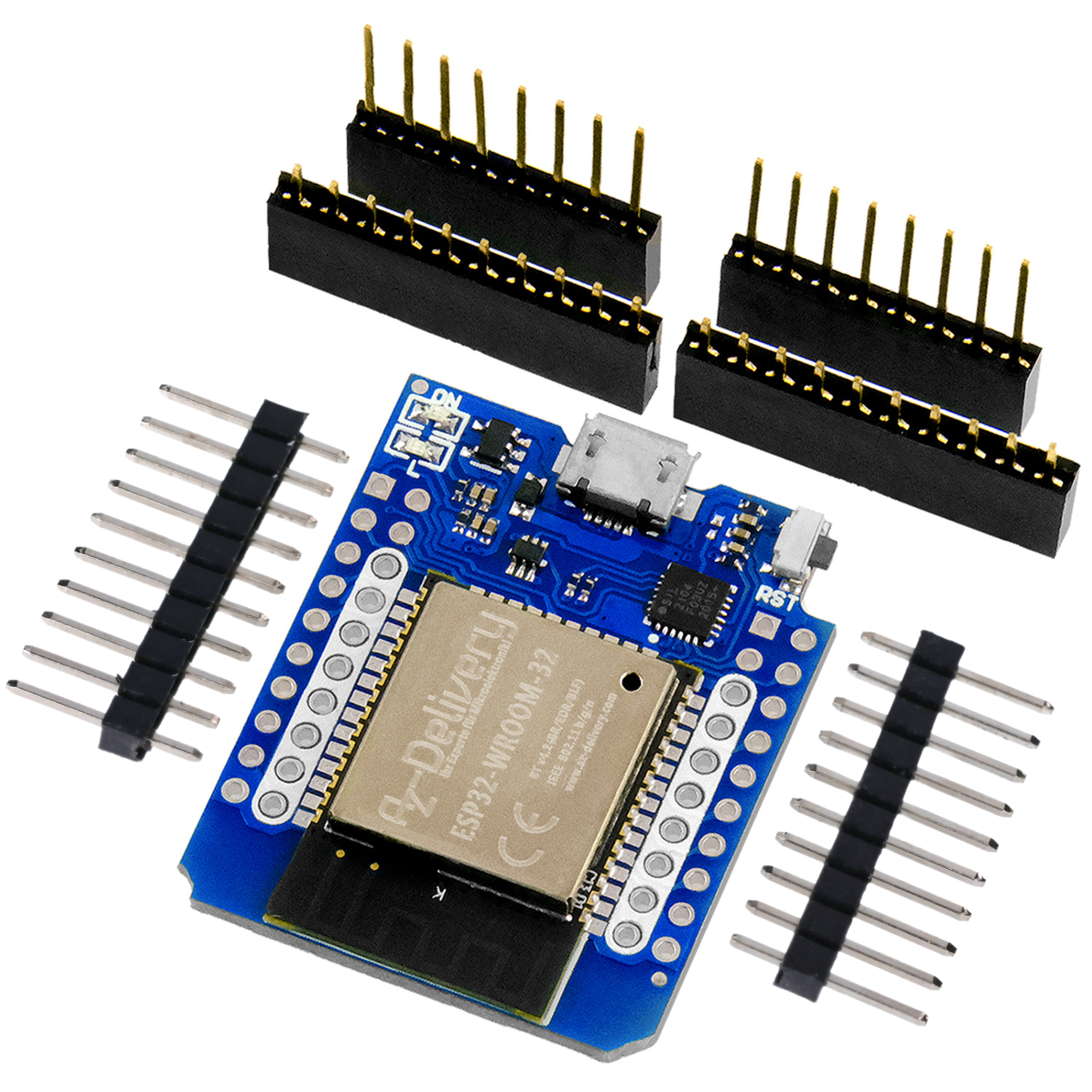
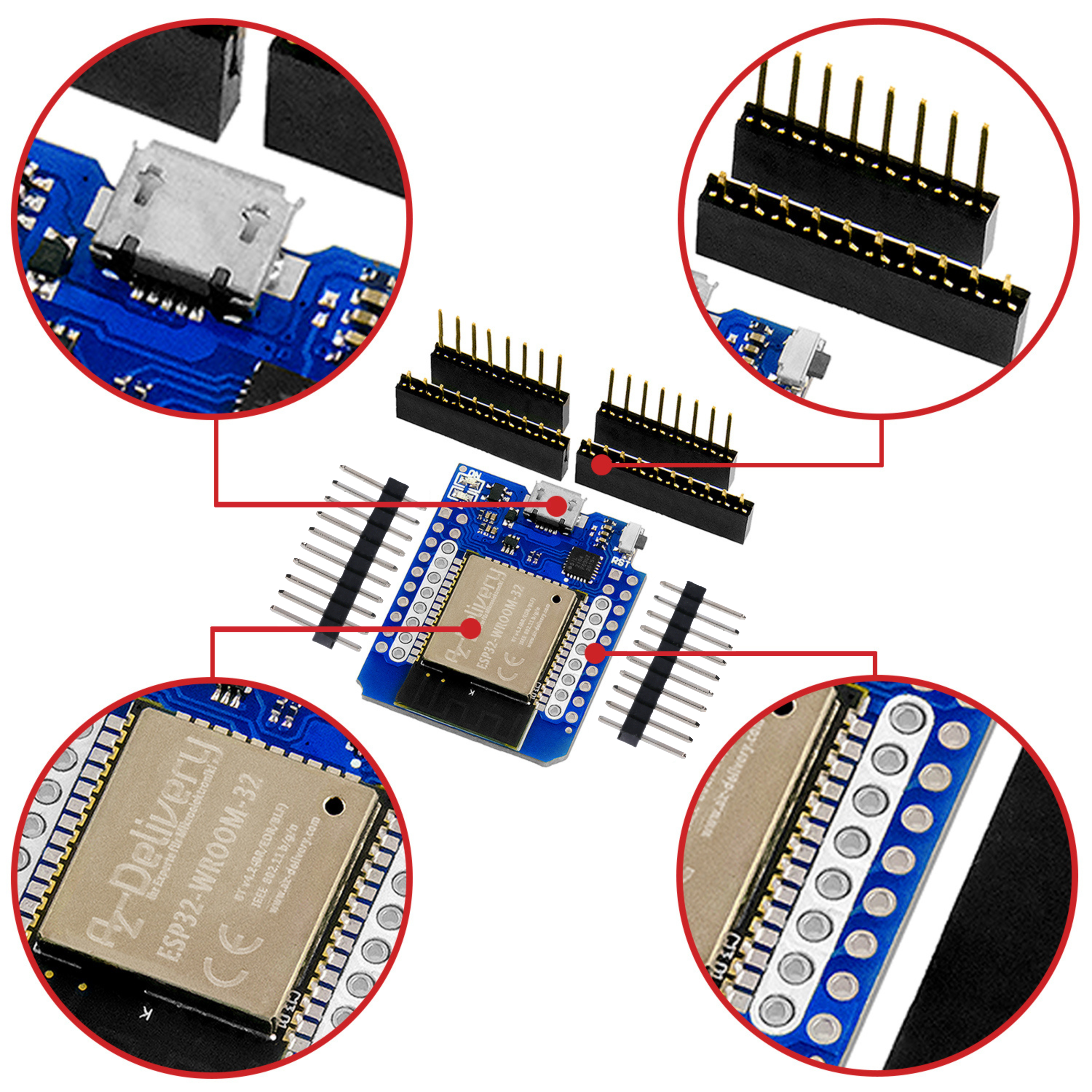


3 comments
moi
für was genau ist der cayenne server zuständig?
kann ich auch einfach eine lokale ip eines mqtt servers eingeben und die pakete werden an diesen weiter geleitet?
Gerald Lechner
Hallo Marco
Ja du brauchst dafür einen zweiter ESP32 mit LoRa und im nächsten Teil folgt der notwendige Code.
Gruß Gerald
Marco
Hallo,
toller Artikel der Lust aufs Ausprobieren macht. Noch eine Frage. Ihr beschreibt hier das Gateway. Das “spricht” auf der einen Seite LoRa und auf der anderen Seite (via WLan) mit einem Netzwerk.
Ich bräuchte dann für die Kommunikation mittels LoRa dann noch einen zweiten ESP als Client, richtig? Könnt Ihr darüber vielleicht einen 4. Teil machen und erklären wie man dann damit ein Ende-Ende Szenario aufbaut?
Viele Grüße
Marco