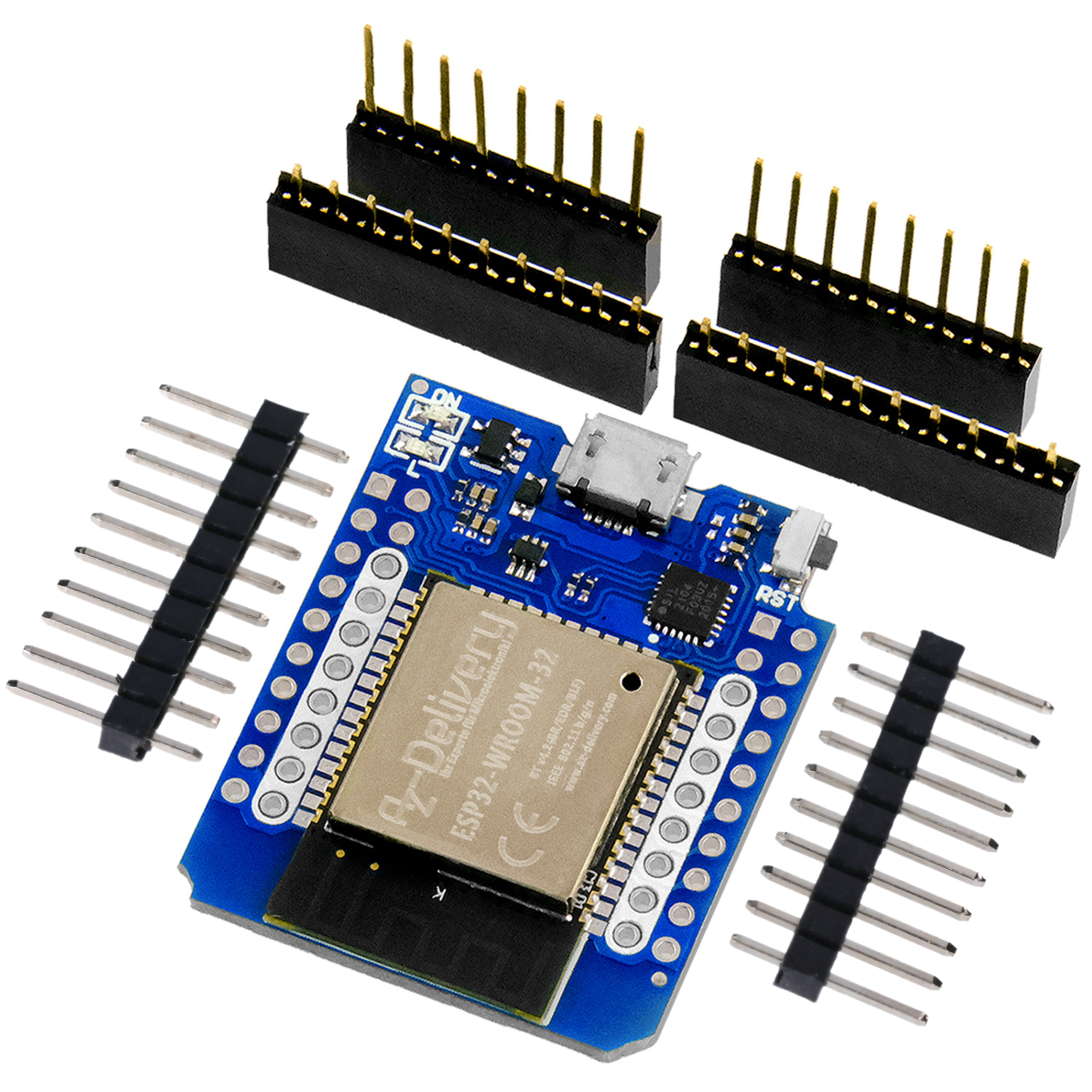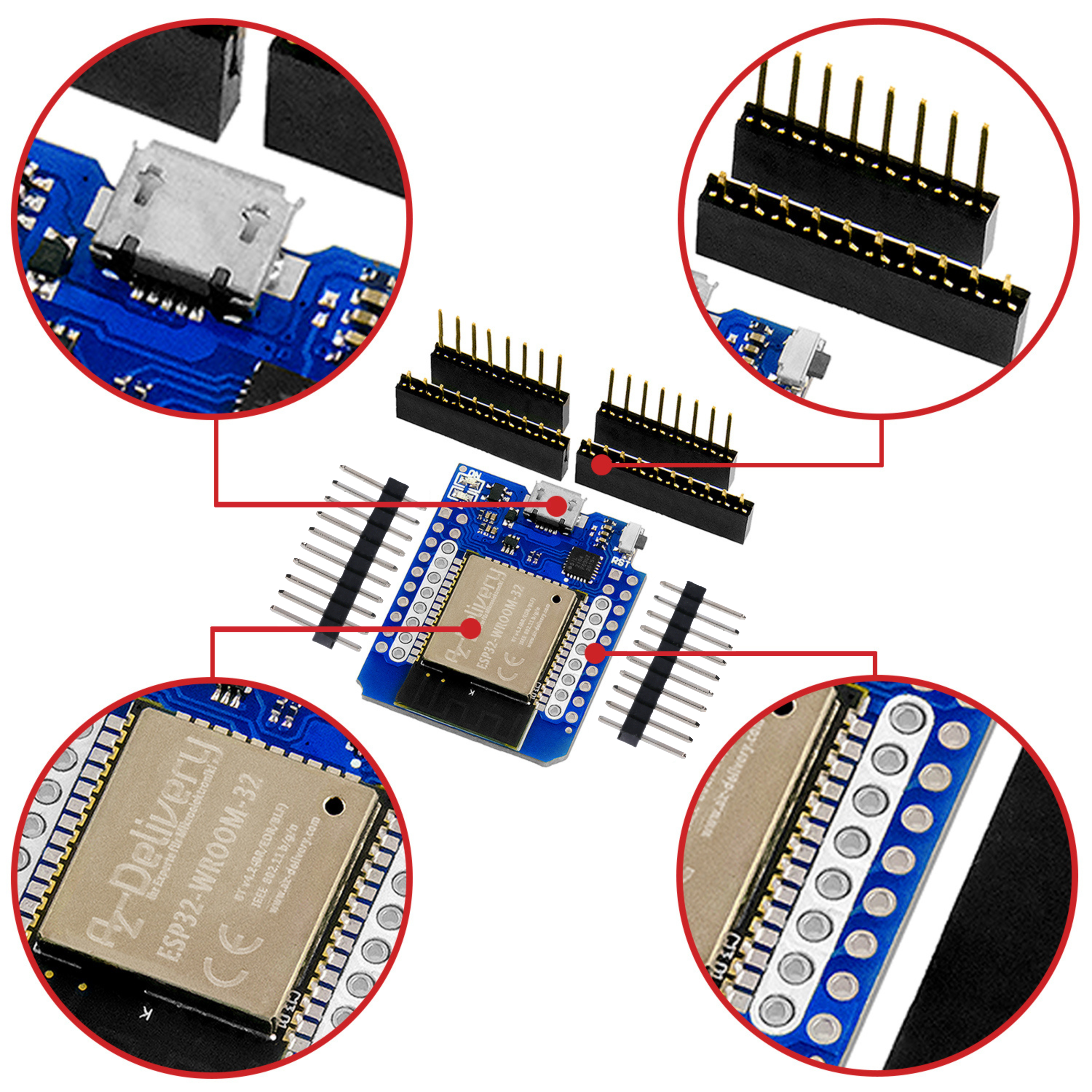Hallo und herzlich willkommen zum letzten Teil unserer Disco Brillen Reihe.
Im heutigen Teil werden wir nochmals alle relevanten Informationen für den Aufbau der Brille zusammenfassen, ein paar Bilder der Animationssequenzen zeigen und natürlich unserer Brille wieder mal ein Funktionsupgrade spendieren. Das Funktionsupgrade besteht im heutigen Teil aus einem Vibrationssensor, der durch deine tanzenden Bewegungen in der Disco aktiviert wird und damit unserem Micro Controller Informationen über dein „Tanzverhalten“ auf der Tanzfläche gibt. Aus diesen Informationen werden wiederum die Leuchtsequenzen der Brille gesteuert.
Dies bedeutet anders gesagt, deine Brille reagiert auf deine rhythmischen Tanzbewegungen! Nun, wie funktioniert das ganze technisch?
Als Kernelement benötigen wir zunächst einmal einen Vibrationssensor. Diesen gibt es bei uns im Shop in gleich mehreren Ausführungen. Jeder der genannten Sensoren reagiert etwas anders auf Bewegungen. Somit wird das Endergebnis natürlich auch von dem verwendeten Sensor abhängen. Ich empfehle das KY-002n Sensor Modul als Vibrationssensor zu verwenden. Dieses habe ich auch bei meinen eigenen Versuchsaufbauten und beim Entwickeln des Codes eingesetzt. Wichtig ist, dass der Sensor aktiv nach Masse schaltet. Dies bedeutet, dass bei einem „Schock“ der verwendete Sensor den Kontakt nach GND kurzzeitig schließt.
Tipp: Probiere gegebenenfalls verschiedene eigene Sensoren aus, um dein bestes Ergebnis zu bekommen. Eine Auswahl an alternativen Sensoren findest du am Ende dieses Blogs!
Als zweite neue Hardwarekomponente wird noch ein einfacherer Schalter benötigt. Dieser Schalter dient zum Umschalten zwischen dem alten autarken, aus Teil 2 bekannten, Modus auf den neuen, auf den Bewegungen reagierenden Modus. Die Umschaltung zwischen den Modis kann dabei zu einem beliebigen Zeitpunkt erfolgen. Auch beispielsweise während eines laufenden Programmes!
Kommen wir aber nun zur Verdrahtung der beiden neuen Bauteile in unserer Brille.
Wie auf dem Schaltbild zu erkennen ist, sitzt der Vibrationssensor zwischen GND und Port 10 und der Schalter zwischen GND und Port 11 des Prozessors. Die Verdrahtung des Tasters hat sich dagegen nicht geändert:

Auch die Verdrahtung der beiden WS2812 Ringe hat sich nicht gegenüber dem vorherigen Teil der Reihe verändert:

Bitte ladet nach der Hardwareaktualisierung den folgenden Funktionsaktualisierten Code auf eure Brille hoch:
#include <Adafruit_NeoPixel.h> #define BUTTON_CHANGEANIMATION 12 // Digital IO pin connected to the button. This will be // driven with a pull-up resistor so the switch should // pull the pin to ground momentarily. On a high -> low // transition the button press logic will execute. #define PIXEL_PIN 6 // Digital IO pin connected to the NeoPixels. #define SHOCK_SENSOR 10 // Shock / Vibration Sensor attached #define MODE_SWITCH 11 // Operation Mode #define PIXEL_COUNT 24 // All Pixels on Strip #define MaxAninmationsAvail 4 Adafruit_NeoPixel strip = Adafruit_NeoPixel(PIXEL_COUNT, PIXEL_PIN, NEO_RGB + NEO_KHZ800); const int hueRedLow = 0; const int hueRedHigh = 255; const int hueBlue = 170; const int angleMin = 0; const int angleSector = 60; const int angleMax = 360; const int brightMin = 0; const int brightMax = 255; byte hue, brightness; // The saturation is fixed at 255 (full) to remove blead-through of different // colours. byte saturation = 255; // interrut Control bool A60telSecInterruptOccured = true; bool FunctionMode = false; byte A60telSeconds24 = 0; byte A4telSeconds24 = 0; // Timer Variables int TimerSeconds = 0; // Counter int TimerAlarmSet = 15; // 15 Second Timer bool TimerStartFlagFlag = false; bool TimerStop = true; //Manual Operations bool ButtonAPress = false; //AnimationControl int ShouldAnimation = 0; int IsAnimation = 0; int OLDLightBorder = 0; bool GetONOFFStatus = false; bool OLDONOFFStatus = false; bool PlayIntro = false; //Play Intro bool PlayOutro = false; //Play Outro bool ChangeAnimation = false; bool RunOnce = true; // Power Off Animation - Anmation 0 //universal variables byte a, c, d, e, f; unsigned int r, g, b; //Interrupt Routines ISR(TIMER1_COMPA_vect) { bool LEDChange, PressedZ; PressedZ = digitalRead(BUTTON_CHANGEANIMATION); //Read Push Button FunctionMode = digitalRead(MODE_SWITCH); if ((PressedZ == LOW) and (ButtonAPress == false)) { ButtonAPress = true; } TCNT1 = 0; // Register initialisation } //Interrupts end Begin Main Program void setup() { strip.begin(); strip.show(); // Initialize all pixels to 'off' pinMode(BUTTON_CHANGEANIMATION, INPUT_PULLUP); pinMode(SHOCK_SENSOR, INPUT_PULLUP); pinMode(MODE_SWITCH, INPUT_PULLUP); randomSeed(analogRead(0)); noInterrupts(); // Disable all Interrrupts TCCR1A = 0x00; TCCR1B = 0x02; TCNT1 = 0; // Register initialisation OCR1A = 33353; // Load Output Compare Register TIMSK1 |= (1 << OCIE1A); // Activate Timer Compare Interrupt interrupts(); // Enable all Interrupts } //Helper Functions void HSBToRGB ( unsigned int inHue, unsigned int inSaturation, unsigned int inBrightness, unsigned int *oR, unsigned int *oG, unsigned int *oB ) { if (inSaturation == 0) { // achromatic (grey) *oR = *oG = *oB = inBrightness; } else { unsigned int scaledHue = (inHue * 6); unsigned int sector = scaledHue >> 8; // sector 0 to 5 around the color wheel unsigned int offsetInSector = scaledHue - (sector << 8); // position within the sector unsigned int p = (inBrightness * ( 255 - inSaturation )) >> 8; unsigned int q = (inBrightness * ( 255 - ((inSaturation * offsetInSector) >> 8) )) >> 8; unsigned int t = (inBrightness * ( 255 - ((inSaturation * ( 255 - offsetInSector )) >> 8) )) >> 8; switch ( sector ) { case 0: *oR = inBrightness; *oG = t; *oB = p; break; case 1: *oR = q; *oG = inBrightness; *oB = p; break; case 2: *oR = p; *oG = inBrightness; *oB = t; break; case 3: *oR = p; *oG = q; *oB = inBrightness; break; case 4: *oR = t; *oG = p; *oB = inBrightness; break; default: // case 5: *oR = inBrightness; *oG = p; *oB = q; break; } } } void CheckConfigButtons () // InterruptRoutine { bool PressedZ; if (ButtonAPress == true) { if (ShouldAnimation < MaxAninmationsAvail ) { ShouldAnimation++; } else { ShouldAnimation = 0; } delay(400); ButtonAPress = false; } } void AnimationControl () { int GetSelAnimation = 0; if (GetONOFFStatus != OLDONOFFStatus) { OLDONOFFStatus = GetONOFFStatus; if (GetONOFFStatus) { ShouldAnimation = 1; } else { ShouldAnimation = 0; } } } // Main Loop ----------------------------------------------------------------------- void loop() { AnimationControl(); RunAnimations(); CheckConfigButtons(); } // Main Loop ----------------------------------------------------------------------- End //Intros void Intro_CountUp (byte r, byte g, byte b, int delaytime, bool dir) { if (dir) { for ( int i = 0; i < strip.numPixels(); i++) { strip.setPixelColor(i, r, g, b); //Calulate RGB Values for Pixel strip.show(); // Show results :) delay(delaytime); } } else { for ( int i = 0; i < strip.numPixels() + 1; i++) { byte pos = strip.numPixels() - i; strip.setPixelColor(pos, r, g, b); //Calulate RGB Values for Pixel strip.show(); // Show results :) delay(delaytime); } } } void Intro_RaiseRainbow(bool risefall) { brightness = 255; int Rainbowcolor = 0; if (risefall) { for (int i = 0; i < strip.numPixels(); i++) { hue = map(i + Rainbowcolor, angleMin, 60, hueRedLow, hueRedHigh); //Set Color HSBToRGB(hue, saturation, brightness, &r, &g, &b); //Set Color strip.setPixelColor(i, r, g, b); //Calulate RGB Values for Pixel strip.show(); delay(40); } } else { for (int i = 0; i < strip.numPixels(); i++) { strip.setPixelColor(i, 0, 0, 0); strip.show(); delay(40); } } } //Animations Outtros void Ani_AllOff () { for ( int i = 0; i < strip.numPixels(); i++) { strip.setPixelColor(i, 0, 0, 0); // all off } strip.show(); } void Ani_AllOn (byte r, byte g, byte b) { for ( int i = 0; i < strip.numPixels(); i++) { strip.setPixelColor(i, r, g, b); // all on } strip.show(); } void Ani_Starshower () { int array[10] ; bool shockValue = true; bool PressedT = true; for ( int i = 0; i < strip.numPixels(); i++) { strip.setPixelColor(i, 0, 0, 15); // all blue based } for (int i = 0; i < 10; i++) { int selected = random(strip.numPixels()); strip.setPixelColor(selected, 255, 255, 255); // White } strip.show(); delay(100); for ( int i = 0; i < strip.numPixels(); i++) { strip.setPixelColor(i, 0, 0, 15); // all blue based } strip.show(); if (FunctionMode) { delay(500); } else { do { shockValue = digitalRead(SHOCK_SENSOR); PressedT = digitalRead(BUTTON_CHANGEANIMATION); FunctionMode = digitalRead(MODE_SWITCH); } while ((shockValue) && (!FunctionMode) && ( PressedT)) ; } } void Ani_Rainbow(byte delaytime) { brightness = 100; int Rainbowcolor = 0; bool shockValue = true; bool PressedT = true; do { for (int i = 0; i < strip.numPixels(); i++) { hue = map(i + Rainbowcolor, angleMin, 60, hueRedLow, hueRedHigh); HSBToRGB(hue, saturation, brightness, &r, &g, &b); strip.setPixelColor(i, r, g, b); } strip.show(); // Show results :) if (FunctionMode) { delay(delaytime); } else { do { shockValue = digitalRead(SHOCK_SENSOR); PressedT = digitalRead(BUTTON_CHANGEANIMATION); FunctionMode = digitalRead(MODE_SWITCH); } while ((shockValue) && (!FunctionMode) && ( PressedT)) ; } Rainbowcolor++ ; } while (Rainbowcolor < 61); } void Ani_Two_Color () { bool shockValue = true; bool PressedT = true; byte Divider = random (1, 10); bool color; int x = 1; b = 0; for (int s = 0; s > -1; s = s + x) { color = false; for ( int i = 0; i < strip.numPixels(); i++) { a = i / Divider; if (!(a == b)) { b = a; color = !color; } if (color) { strip.setPixelColor(i, 0, s, 0); //grün } if (!(color)) { strip.setPixelColor(i, s, 0, 0); //rot } } strip.show(); if (s == 255) { if (FunctionMode) { x = -1; delay(200); } else { do { shockValue = digitalRead(SHOCK_SENSOR); PressedT = digitalRead(BUTTON_CHANGEANIMATION); FunctionMode = digitalRead(MODE_SWITCH); } while ((shockValue) && (!FunctionMode) && ( PressedT)) ; x = -1; } } delay(10); } strip.show(); } void Ani_Halloween() { bool shockValue = true; bool PressedT = true; a = -10; for (int i = 0; i < strip.numPixels(); i++) { strip.setPixelColor(i, random(1, 254), random(1, 204), random(1, 254)); e = e + a; f = f + a; if (f <= 0) { a = +10; } if (f >= 60) { a = -10; } } strip.show(); // Show results :) if (FunctionMode) { delay(300); } else { do { shockValue = digitalRead(SHOCK_SENSOR); PressedT = digitalRead(BUTTON_CHANGEANIMATION); FunctionMode = digitalRead(MODE_SWITCH); } while ((shockValue) && (!FunctionMode) && ( PressedT)) ; } } void FadeColor () { byte brightness = 0; byte saturation = 0; int Colori = 49 ; do { for (int i = 0; i < strip.numPixels(); i++) { HSBToRGB(Colori, saturation, brightness, &r, &g, &b); //Set Color strip.setPixelColor(i, r, g, b); //Calulate RGB Values for Pixel } brightness ++; strip.show(); // Show results :) delay(40); } while (brightness < 50); } void RunAnimations() { if (!(ShouldAnimation == IsAnimation)) { PlayOutro = true; ChangeAnimation = true; } switch (IsAnimation) { case 0: // all LedsOFF if (PlayIntro) { PlayIntro = false; RunOnce = true; } if ((!(PlayIntro)) && (!(PlayOutro))) { if (RunOnce) { Ani_AllOff (); } RunOnce = false; } if (PlayOutro) { PlayOutro = false; PlayIntro = true; RunOnce = true; IsAnimation = ShouldAnimation; } break; case 1: if (PlayIntro) { Intro_CountUp (0, 0, 15, 100, true); PlayIntro = false; } if ((!(PlayIntro)) && (!(PlayOutro))) { Ani_Starshower(); } if (PlayOutro) { Intro_CountUp (0, 0, 0, 100, false); PlayOutro = false; PlayIntro = true; IsAnimation = ShouldAnimation; } break; case 2: if (PlayIntro) { Intro_RaiseRainbow(true); PlayIntro = false; } if ((!(PlayIntro)) && (!(PlayOutro))) { Ani_Rainbow(20); } if (PlayOutro) { Intro_RaiseRainbow(false); PlayOutro = false; PlayIntro = true; IsAnimation = ShouldAnimation; } break; case 3: if (PlayIntro) { Ani_AllOff (); PlayIntro = false; } if ((!(PlayIntro)) && (!(PlayOutro))) { Ani_Two_Color (); // Ani_Two_Color (byte hue,byte tail,byte brightness,byte delaytime) } if (PlayOutro) { PlayOutro = false; PlayIntro = true; IsAnimation = ShouldAnimation; } break; case 4: if (PlayIntro) { Ani_AllOff (); PlayIntro = false; } if ((!(PlayIntro)) && (!(PlayOutro))) { Ani_Halloween (); // } if (PlayOutro) { PlayOutro = false; PlayIntro = true; IsAnimation = ShouldAnimation; } break; } }
Durch kurzen Druck auf den Taster können die Animationen nun auch wieder nacheinander aufgerufen werden. Neu ist, das jetzt durch einfaches betätigen des Schalters zwischen den Funktionsmodi „Standalone“ und „Feedback“ umgeschaltet werden kann.
Es reagiert dabei jede! der insgesamt vier Animationen leicht unterschiedlich auf den Vibrationssensor, falls der Modus „Feedback“ gewählt wurde.
Als kleine Vorstellungshilfe habe ich einmal alle 4 unterschiedlichen Animationen fotografiert:
Starshower:

Rainbow:

Motion of two colors:

Halloween:

Bitte beachtet, das in beiden! Modi die Animationen nicht sofort auf die nächste Animation umschalten, sondern immer erst die aktuelle Sequenz beenden, bevor die nächste Animation gestartet wird.
Ich wünsche nun viel Spaß beim Nachbauen der Discobrille. Vielleicht möchtest du ja weitere Animationssequenzen dazu programmieren, falls dir die 4 vorhandenen nicht ausreichen sollten?
Probiere auch mal andere Sensoren aus, wie zb:
Oder Ihr versucht es mit einem Sensor aus den verschiedenen
Schreibt mir eure Ideen oder Fragen in die Kommentare.